ImageCropper 图片裁剪
介绍
用于头像截取、图片裁剪。
TIP
阅读该组件文档前请确保已认真阅读快速上手章节的每一个字。
引入
ts
import { IBestImageCropper, IBestImageCropperController } from "@ibestservices/ibest-ui-v2";代码演示
基础用法
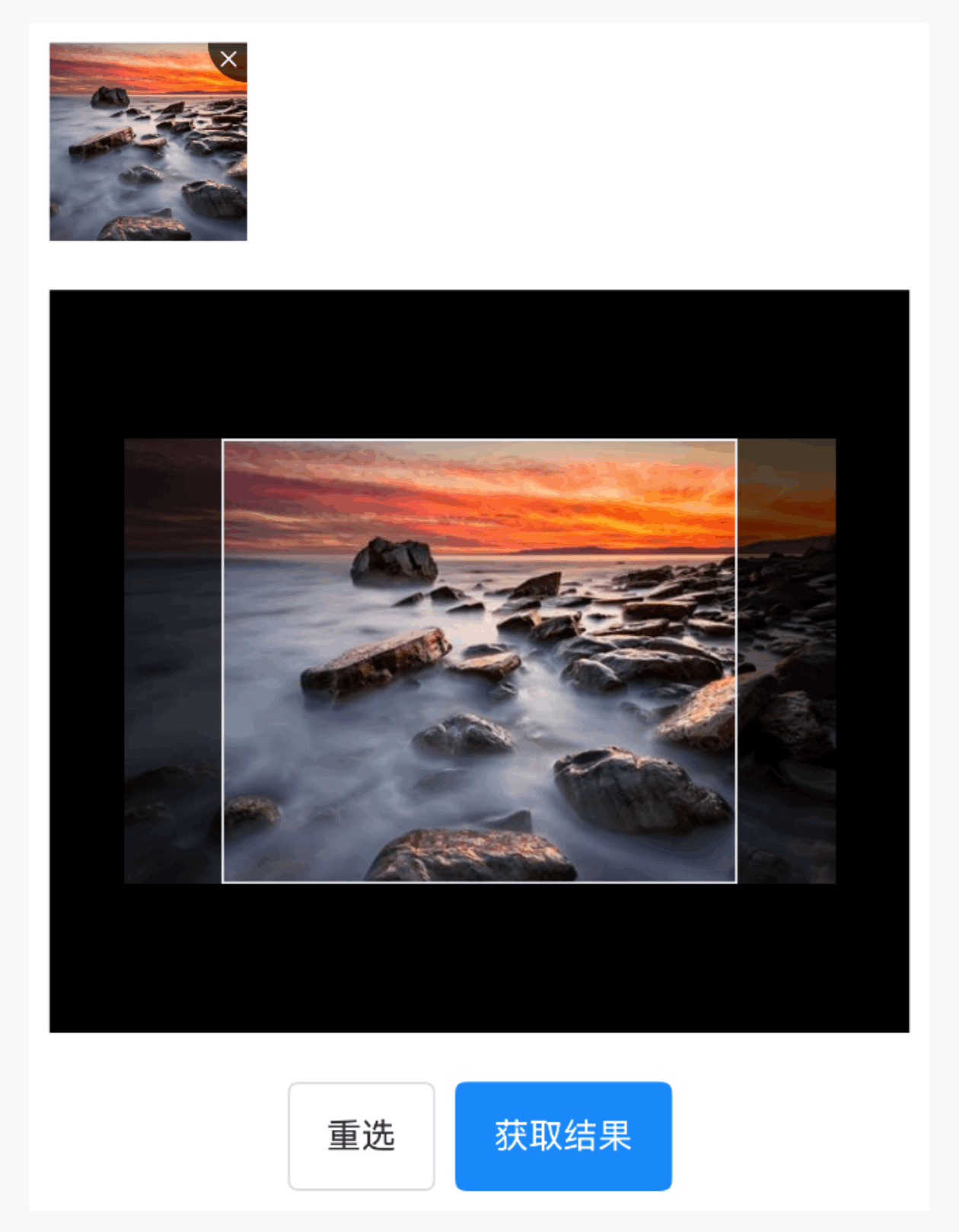
TIP
通过传入 url 属性,即可截取图片。
点我查看代码
ts
import { IBestDialogUtil } from "@ibestservices/ibest-ui-v2"
@Entry
@ComponentV2
struct DemoPage {
@Local imgList: IBestUploaderFile[] = []
@Local initImg: string = ""
private controller: IBestImageCropperController = new IBestImageCropperController()
@Local previewUrl: PixelMap | string = ''
@Builder imgBuilder() {
Column() {
Image(this.previewUrl)
.width(260)
}
.padding(30)
}
showResult() {
IBestDialogUtil.open({
title: "截取结果",
defaultBuilder: (): void => this.imgBuilder()
})
}
build(){
Column({ space: 20 }) {
IBestUploader({
fileList: this.imgList!!,
max: 1,
onChange: (fileList: IBestUploaderFile[]) => {
this.initImg = fileList[0].previewUri || ""
}
})
IBestImageCropper({
componentHeight: 300,
url: this.initImg,
controller: this.controller
})
Row({space: 20}){
IBestButton({
text: "重选",
onBtnClick: () => {
this.imgList = []
}
})
IBestButton({
type: "primary",
text: "获取结果",
onBtnClick: () => {
this.controller.getResult().then(res => {
this.previewUrl = res
this.showResult()
})
}
})
}.visibility(this.imgList.length ? Visibility.Visible : Visibility.None)
}.padding(20).backgroundColor("#fff")
}
}在线图片
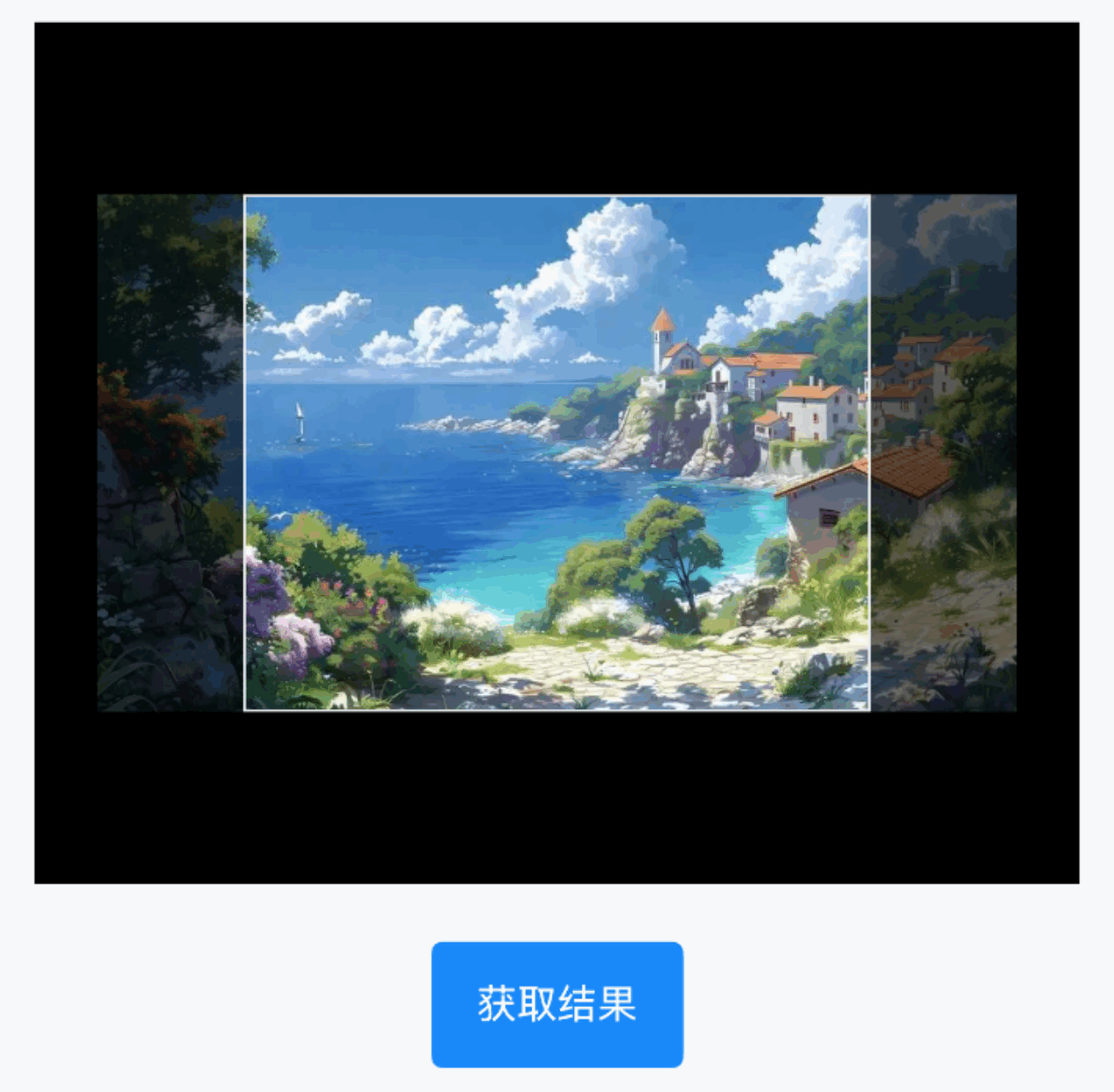
TIP
url 属性支持 在线图片 、base64 、file协议 格式。
点我查看代码
ts
import { IBestDialogUtil } from "@ibestservices/ibest-ui-v2"
@Entry
@ComponentV2
struct DemoPage {
@Local initImg: string = "https://img0.baidu.com/it/u=3217812679,2585737758&fm=253&fmt=auto&app=138&f=JPEG?w=889&h=500"
private controller: IBestImageCropperController = new IBestImageCropperController()
@Local previewUrl: PixelMap | string = ''
@Builder imgBuilder() {
Column() {
Image(this.previewUrl)
.width(260)
}
.padding(30)
}
showResult() {
IBestDialogUtil.open({
title: "截取结果",
defaultBuilder: (): void => this.imgBuilder()
})
}
build(){
Column({ space: 20 }) {
IBestImageCropper({
componentHeight: 300,
url: this.initImg,
controller: this.controller
})
IBestButton({
type: "primary",
text: "获取结果",
onBtnClick: () => {
this.controller.getResult(res => {
this.previewUrl = res
this.showResult()
})
}
})
}
}
}其他操作
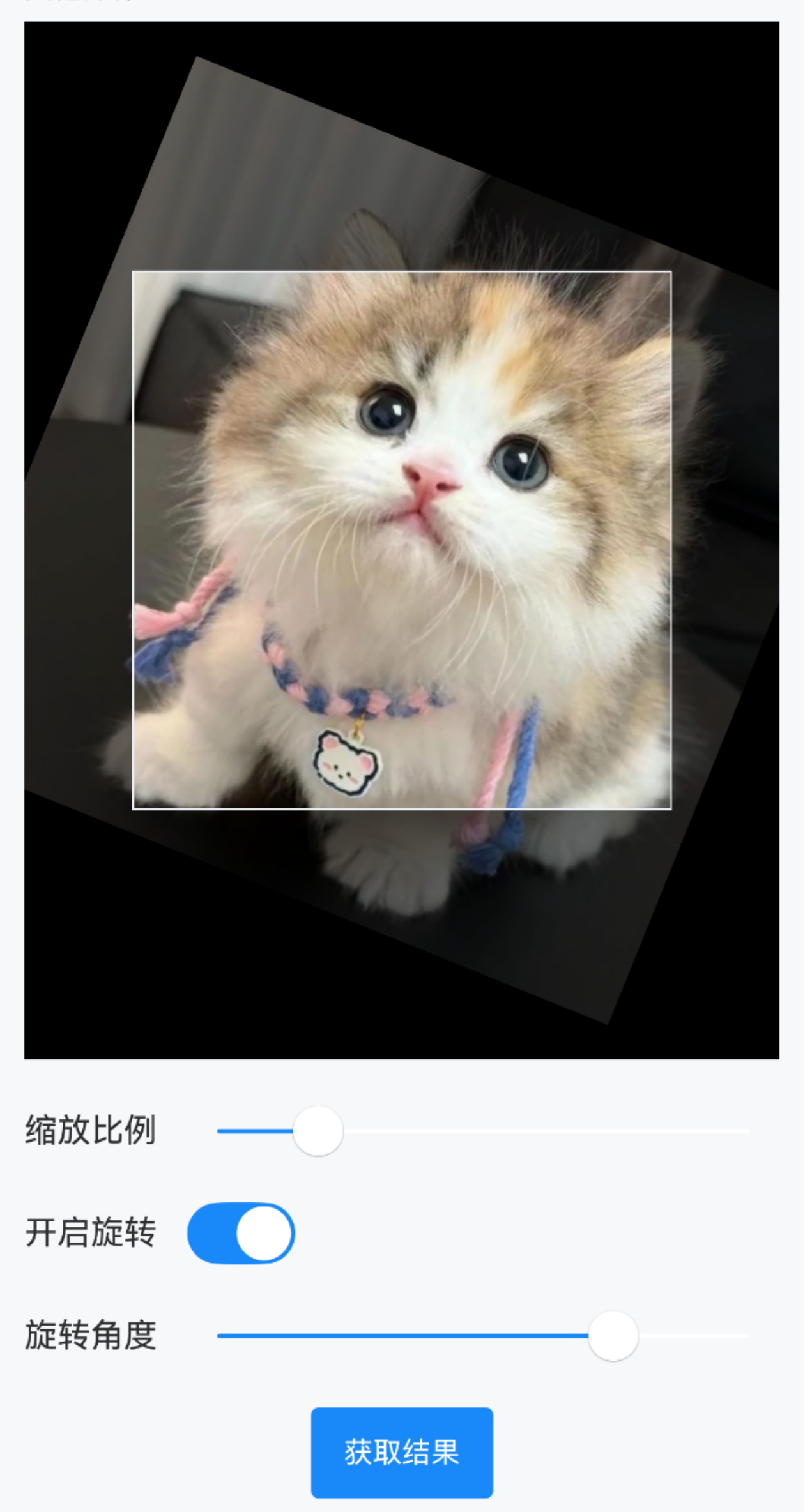
点我查看代码
ts
import { IBestDialogUtil } from "@ibestservices/ibest-ui-v2"
@Entry
@ComponentV2
struct DemoPage {
@Local initImg: string = "https://img1.baidu.com/it/u=404530833,1472694862&fm=253&fmt=auto&app=138&f=JPEG?w=800&h=800"
@Local curScale: number = 1
@Local enableRotate: boolean = false
@Local curAngle: number = 0
private controller: IBestImageCropperController = new IBestImageCropperController()
@Local previewUrl: PixelMap | string = ''
@Builder imgBuilder() {
Column() {
Image(this.previewUrl)
.width(260)
}
.padding(30)
}
showResult() {
IBestDialogUtil.open({
title: "截取结果",
defaultBuilder: (): void => this.imgBuilder()
})
}
build(){
Column({ space: 20 }) {
IBestImageCropper({
componentHeight: 500,
url: this.initImg,
centerWidth: 260,
centerHeight: 260,
maxScale: 3,
enableRotate: this.enableRotate,
maxAngle: 45,
controller: this.controller
})
Row({ space: 14 }){
Text("缩放比例")
Row(){
IBestSlider({
value: this.curScale!!,
min: 1,
max: 3,
step: 0.01,
onChange: (value) => {
this.controller.setScale(value as number)
}
})
}.layoutWeight(1)
}
Row({ space: 14 }){
Text("开启旋转")
IBestSwitch({
value: this.enableRotate!!,
onChange: () => {
this.curAngle = 0
}
})
}.width("100%")
Row({ space: 14 }){
Text("旋转角度")
Row() {
IBestSlider({
value: this.curAngle!!,
min: -45,
max: 45,
step: 1,
onChange: (value) => {
this.controller.setAngle(value as number)
}
})
}.layoutWeight(1)
}
.visibility(this.enableRotate ? Visibility.Visible : Visibility.None)
IBestButton({
type: "primary",
text: "获取结果",
onBtnClick: () => {
this.controller.getResult(res => {
this.previewUrl = res
this.showResult()
})
}
})
}
}
}自定义样式
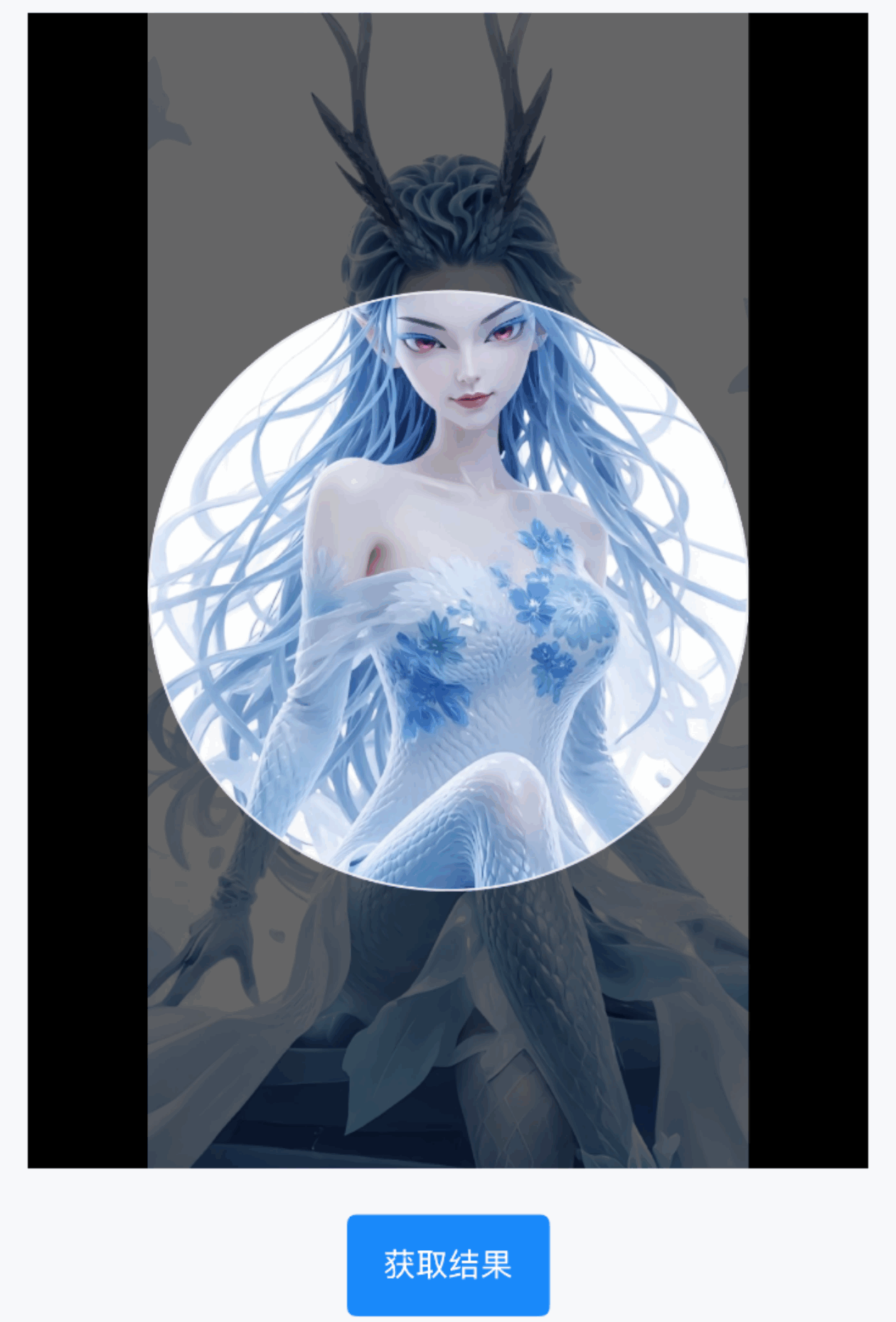
点我查看代码
ts
import { IBestDialogUtil } from "@ibestservices/ibest-ui-v2"
@Entry
@ComponentV2
struct DemoPage {
@Local initImg: ResourceStr = $r("app.media.01") // 此处替换为自己项目本地图片
private controller: IBestImageCropperController = new IBestImageCropperController()
@Local previewUrl: PixelMap | string = ''
@Builder imgBuilder() {
Column() {
Image(this.previewUrl)
.width(260)
}
.padding(30)
}
showResult() {
IBestDialogUtil.open({
title: "截取结果",
defaultBuilder: (): void => this.imgBuilder()
})
}
build(){
Column({ space: 20 }) {
IBestImageCropper({
componentHeight: 500,
url: this.initImg,
controller: this.controller,
shape: 'circle',
centerWidth: 260
})
IBestButton({
type: "primary",
text: "获取结果",
onBtnClick: async () => {
this.previewUrl = await this.controller.getResult()
this.showResult()
}
})
}
}
}API
@Props
| 参数 | 说明 | 类型 | 默认值 |
|---|---|---|---|
| componentWidth | 组件宽度 | string | number | 100% |
| componentHeight | 组件高度 | string | number | 100% |
| bgColor | 背景色 | ResourceColor | #000 |
| url | 需要裁剪的图片路径, 支持 在线图片 base64 file协议 格式。 | ResourceStr | '' |
| shape | 裁剪形状, 可选值 rect circle | string | rect |
| maskColor | 蒙层颜色 | ResourceColor | rgba(0,0,0,0.6) |
| centerWidth | 裁剪区域宽度或直径 | string | number | 60% |
| centerHeight | 裁剪区域高度, 仅当 shape 为 rect 时有效 | string | number | 60% |
| showBorder | 是否显示裁剪区域边框 | boolean | true |
| bdColor | 裁剪区域边框颜色 | ResourceColor | #ebedf0` |
| maxScale | 最大缩放比例 | number | 2 |
| controller | 组件实例控制器 | IBestImageCropperController | - |
| enableRotate | 是否开启旋转, 开启后不可移动 | boolean | false |
| maxAngle | 旋转最大角度, 默认180°, 即顺时针最大180°, 逆时针最大180° | number | 180 |
IBestImageCropperController 实例方法
| 方法名 | 说明 | 参数 | 返回值 |
|---|---|---|---|
| getResult | 获取截取结果 | callBack?: (result: PixelMap) => void | Promise<PixelMap> |
| setScale | 设置缩放比例 | scale: number | void |
| setAngle | 设置旋转角度 | angle: number | void |
| reset | 重置 | - | void |