Caliper 卡尺
介绍
用于选择某个范围内的值。
TIP
阅读该组件文档前请确保已认真阅读快速上手章节的每一个字。
引入
ts
import { IBestCaliper } from "@ibestservices/ibest-ui-v2"代码演示
基础用法
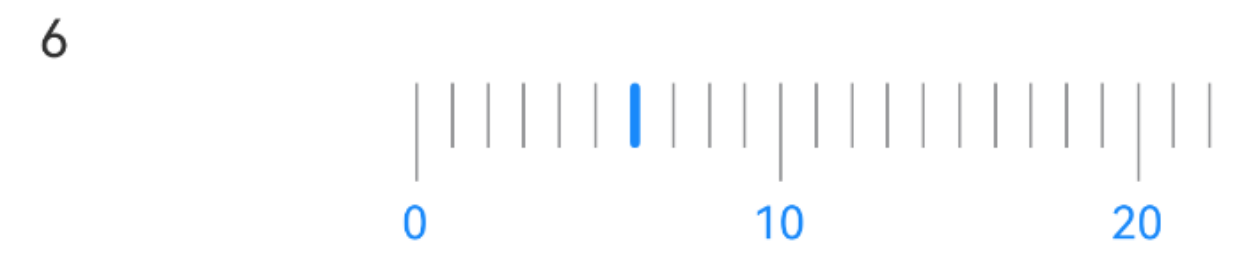
点我查看代码
ts
@Entry
@ComponentV2
struct DemoPage {
@Local value: number = 6
build() {
Column({space: 14}){
Text(this.value.toString())
IBestCaliper({
value: this.value!!
})
}.alignItems(HorizontalAlign.Start)
}
}设置开始结尾数
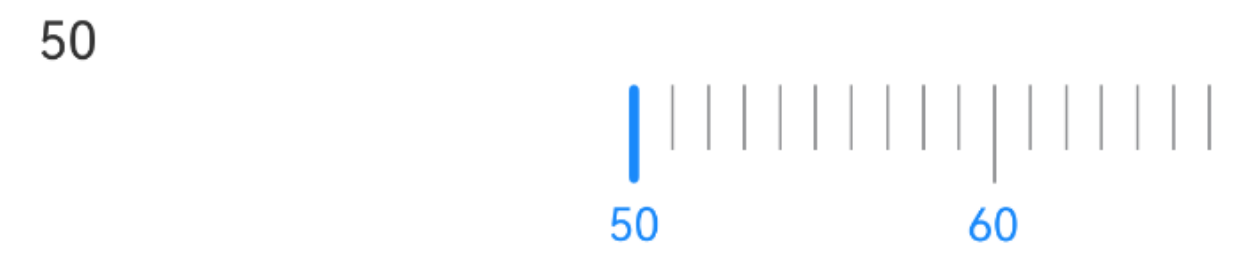
点我查看代码
ts
@Entry
@ComponentV2
struct DemoPage {
@Local value: number = 6
build() {
Column({space: 14}){
Text(this.value.toString())
IBestCaliper({
value: this.value!!,
startNum: 50,
endNum: 200
})
}.alignItems(HorizontalAlign.Start)
}
}自定义刻度
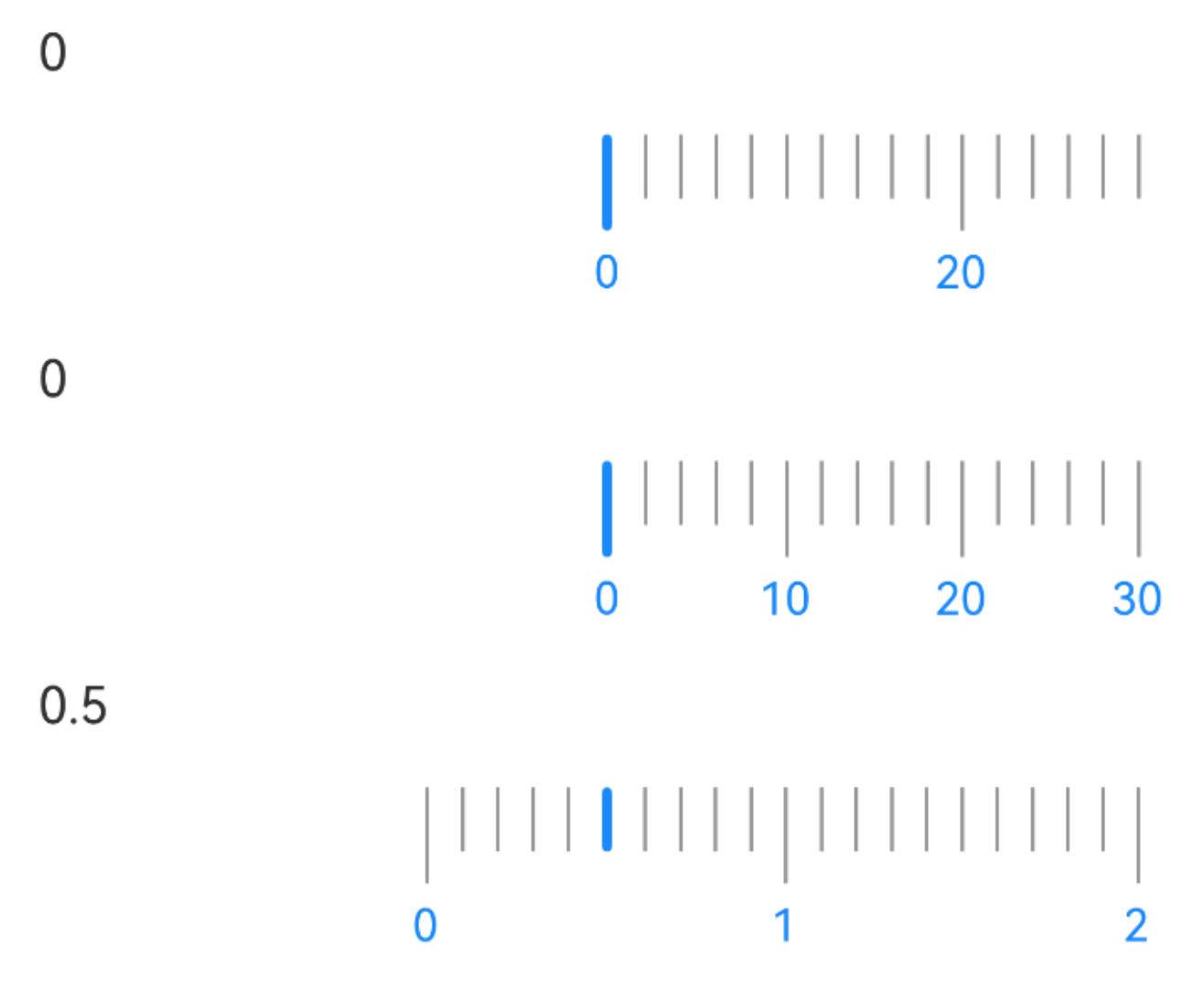
点我查看代码
ts
@Entry
@ComponentV2
struct DemoPage {
@Local value: number = 0
@Local value1: number = 0
@Local value2: number = 0.5
build() {
Column({space: 14}){
Text(this.value.toString())
IBestCaliper({
value: this.value!!,
scaleSize: 2
})
Text(this.value1.toString())
IBestCaliper({
value: this.value1!!,
scales: 5,
scaleSize: 2
})
Text(this.value2.toString())
IBestCaliper({
value: this.value2!!,
endNum: 5,
scaleSize: 0.1
})
}.alignItems(HorizontalAlign.Start)
}
}自定义样式
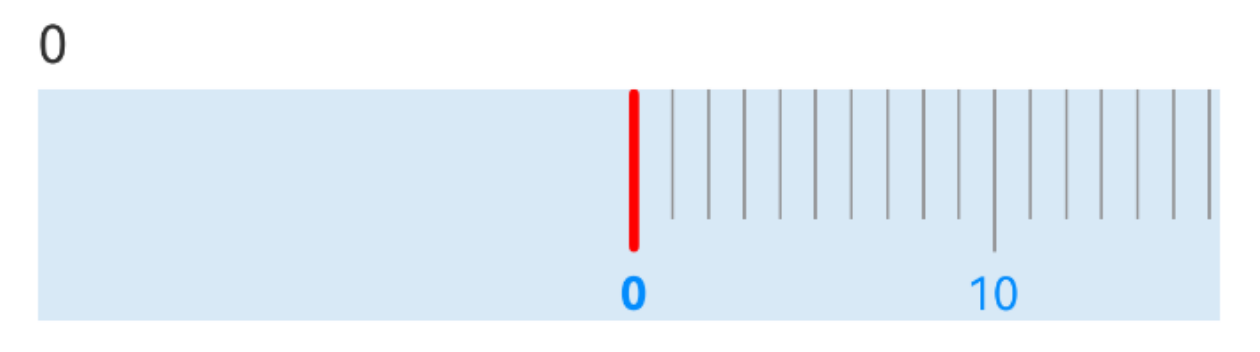
点我查看代码
ts
@Entry
@ComponentV2
struct DemoPage {
@Local value: number = 0
build() {
Column({space: 14}){
Text(this.value.toString())
IBestCaliper({
value: this.value!!,
bgColor: "#d8e9f6",
fontColor: "#038cfd",
bigScaleHeight: 50,
smallScaleHeight: 40,
activeScaleColor: "red",
activeFontWeight: FontWeight.Bold
})
}.alignItems(HorizontalAlign.Start)
}
}刻度对齐方式
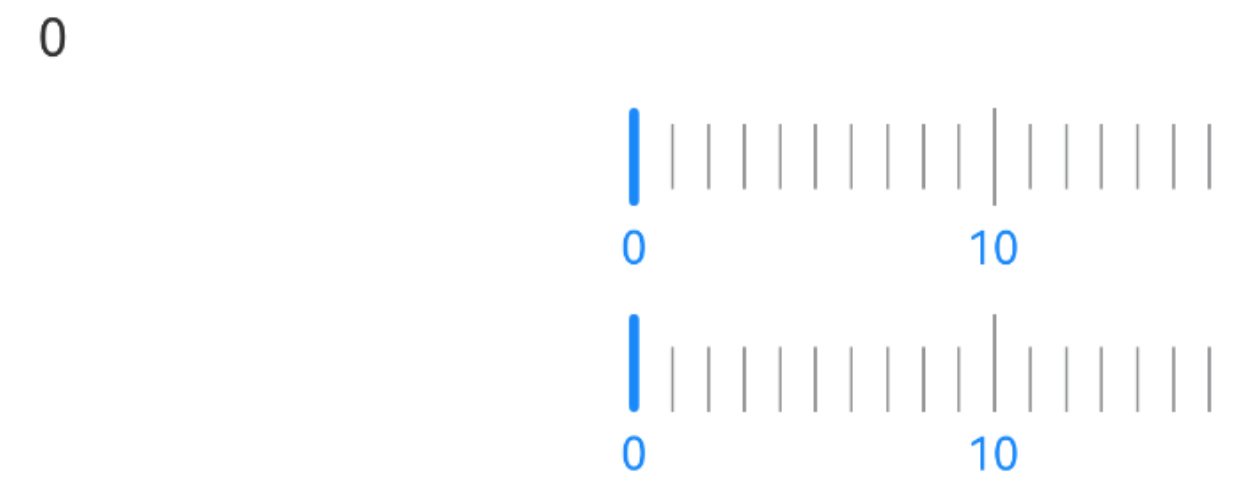
点我查看代码
ts
@Entry
@ComponentV2
struct DemoPage {
@Local value: number = 0
build() {
Column({space: 14}){
Text(this.value.toString())
IBestCaliper({
value: this.value!!,
scaleAlign: "center"
})
IBestCaliper({
value: this.value!!,
scaleAlign: "bottom"
})
}.alignItems(HorizontalAlign.Start)
}
}API
@Props
| 参数 | 说明 | 类型 | 默认值 |
|---|---|---|---|
| value | 绑定值, 支持双向绑定 | number | '' |
| scales | 大刻度之间划分的小刻度数量 | number | 10 |
| scaleSize | 小刻度代表数值 | number | 1 |
| startNum | 开始刻度值 | number | 0 |
| endNum | 结束刻度值 | number | 100 |
| bgColor | 背景颜色 | ResourceColor | '' |
| scaleColor | 刻度线颜色 | ResourceColor | #969799 |
| activeScaleColor | 选中刻度线颜色 | ResourceColor | #1989fa |
| scaleAlign | 刻度线对齐方式, 可选值 top、center、bottom | string | top |
| fontSize | 刻度值字体大小 | number | 14 |
| fontColor | 刻度值字体颜色 | ResourceColor | #1989fa |
| bigScaleWidth | 大刻度线宽度 | string | number | 1 |
| bigScaleHeight | 大刻度线高度 | string | number | 30 |
| smallScaleWidth | 小刻度线宽度 | string | number | 1 |
| smallScaleHeight | 小刻度线高度 | string | number | 20 |
| activeScaleWidth | 选中刻度线宽度 | string | number | 3 |
| activeFontWeight | 选中刻度文字字重 | string | number| FontWeight | Normal |
| scaleSpace | 刻度线间距 | string | number | 10 |
Events
| 事件名 | 说明 | 事件类型 |
|---|---|---|
| onChange | 刻度变化回调 | (value: number) => void |
主题定制
组件提供了下列颜色变量,可用于自定义深色/浅色模式样式,使用方法请参考 颜色模式 章节,如需要其它颜色变量可提 issue。
| 名称 | 描述 | 默认值 |
|---|---|---|
| ibest_caliper_scale_color | 刻度线颜色 | #969799 |